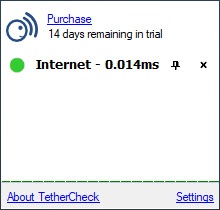Tether Check
1.0.5
Size: 0 Bytes
Downloads: 2642
Platform: Windows (All Versions)
Some of the information provided by Windows should always be taken with a grain of salt, particularly when tethering a smartphone's 3G or 4G connection. The relevant tray icon shows the signal strength, but nothing in regards to the connection status. If it drops suddenly, the only way to verify this is to refresh a web page continuously. This is where Tether Check comes in. Though it is a simple application, it provides you with the information you need, exactly when you need it.
Tether Check is free to try, without any noticeable restrictions. It comes in a small package and it can be installed in under a minute. There are no complicated settings you need to make along the way and you don't have to install any additional network drivers.
When you launch Tether Check, you will notice a new icon in the system tray. Clicking this icon will display the status of your current connection, as well as your data traffic, on a small panel. If your connection drops unexpectedly, the application will notify you of this event and it will also let you know when it is restored. This can save you valuable time, since you don't have to keep checking your connection yourself by refreshing web pages.
The application checks your connection constantly, by pinging certain Internet test targets. You can adjust the amount of time between each check, as well as the number of failures it takes to alert you, in a compact settings menu. Additionally, you can pick new test targets, by simply adding new IPs to a list. It is also possible to choose between ping and DNS test methods.
With Tether Check running on your computer, you can expect accurate information about your tethering status exactly when you need it.
Pros
Tether Check shows the status of you current Internet connection. It lets you know when your connection fails and when it is restored. The application is lightweight and it doesn't use a significant amount of resources.
Cons
There are no obvious issues to mention.
Tether Check
1.0.5
Download
Tether Check Awards

Tether Check Editor’s Review Rating
Tether Check has been reviewed by Frederick Barton on 24 Jan 2018. Based on the user interface, features and complexity, Findmysoft has rated Tether Check 5 out of 5 stars, naming it Essential